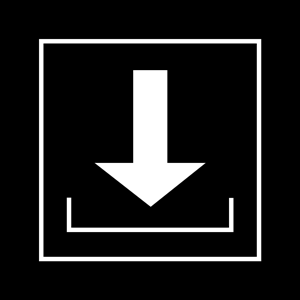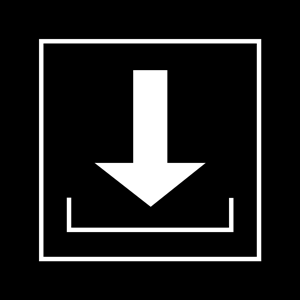Instructions For G-Wolves Hati HT-S (Small) Wired Gaming Mouse Software And Firmware
Date: 01-15-2022
BE CAREFULL:
1. This driver cannot be used for G-Wolves HT-S Transparent blue Version wired gaming mouse.
2. If your G-Wolves HT-S wired mouse does not encounter problems or does not have the functions you need to update, please do not upgrade the firmware to reduce the possible damage to the mouse.
3. When updating firmware, unplug other models of mice from the computer to avoid other mice affecting the firmware update process of the current mouse
DESCRIPTION OF FIRMWARE UPDATE CONTENT:
1. At present, the latest version of firmware provides the function of automatically turning off the reporting rate light at the bottom of the mouse after 5ms.
2. Provides the function of turning off the DPI light.
Firmware :
https://g-wolves.com/software/firmware/HT-S_Wired_gaming_mouse__Firmware20211010.zip
Software :
https://g-wolves.com/software/driver/G-Wolves_HT-S_Driver1.0.0.exe
Old Version Firmware Used To Restore Previous Functions
Date: 01-10-2022
BE CAREFULL:
1. This driver cannot be used for G-Wolves HT-S Transparent blue Version wired gaming mouse.
2. If your G-Wolves HT-S wired mouse does not encounter problems or does not have the functions you need to update, please do not upgrade the firmware to reduce the possible damage to the mouse.
3. When updating firmware, unplug other models of mice from the computer to avoid other mice affecting the firmware update process of the current mouse
DESCRIPTION OF FIRMWARE UPDATE CONTENT:
Open Reporting rate LED.
Firmware :
https://g-wolves.com/software/firmware/HTS_firmware1.0.zip