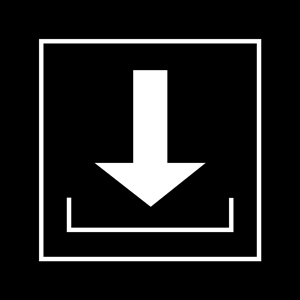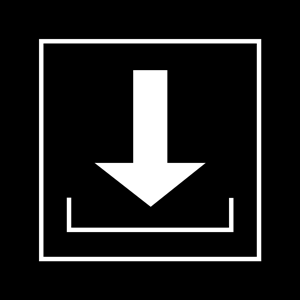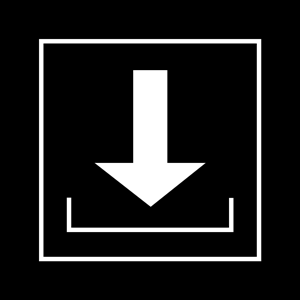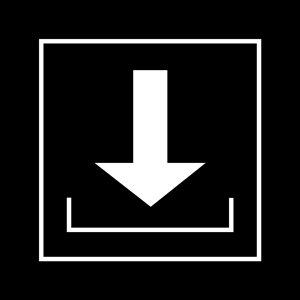Instructions for the use of Hati ht-s open source wireless mouse
Be careful:
G-Wolves Hati HT-S open source wireless mouse and G-Wolves Hati HT-S ace wireless mouse are two different models. This tool cannot be used with G-Wolves Hati HT-S ace wireless mouse. If you have G-Wolves Hati HT-S ace wireless mouse, please do not insert G-Wolves Hati HT-S ace wireless mouse during the whole repair process.
1. G-Wolves Hati HT-S opensource wireless mouse repair tool
Note: if your G-Wolves Hati HT-S open source wireless mouse cannot connect to the receiver, please use the following tools to repair the mouse first.
Repair tool download address:
https://g-wolves.com/software/driver/erase_dongle_gmouse.rar
Refer to the following video for specific operations.
Download address of repair operation video:
https://g-wolves.com/software/Video/How_to_Repair_tool_HT-S_Opensource_Version_Wireless.mp4
2. When your G-Wolves Hati HT-S opensource wireless mouse can be used normally, please update the firmware program as soon as possible.
https://g-wolves.com/software/driver/Opensource_Hati_HT-S_20211202.zip
3. G-Wolves Hati HT-S opensource wireless mouse parameter setting program
https://g-wolves.com/software/driver/G-Wolves_OP_Version_Wireless_Setting_Software.zip